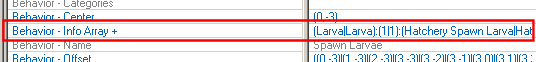Increase Larva Spawn
| Author: SouLCarveR (stardepot.org) | Tags: beginner data behavior requirement | |
| Source: http://www.stardepot.org/ | Added 13 years ago |
Spawn Number
To set the number of larva a Hatchery will spawn, go to Requirements in the data editor and find the "Hatchery Spawn Larva" requirement. Modify the "Requirements" field. Larva continue to spawn until this requirement is no longer met.
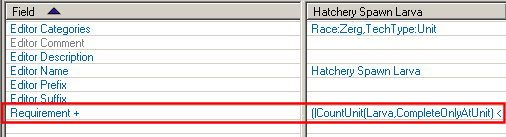
Limit
By default Hatcheries are limited to 19 larva. If more larva than this spawn they will die.
To set the maximum number of larva each hatchery is allowed to have, find "Hatchery - Spawn Larvae" under "Behaviors" and modify the "Limit" field.
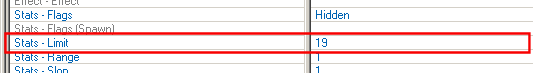
If you increase the limit beyond 19 you will also need to add offsets in order to allow more larva to spawn.
Each larva will spawn at one of the offsets. The number of offsets should be at least as high as the limit you set. Click the green button to add more offsets.
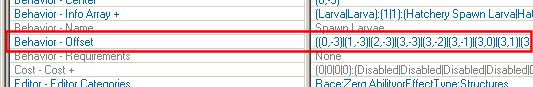
Spawn Rate
The spawn rate is also part of the behavior. To set it, open the "Info Array" field and modify the "Delay" value.
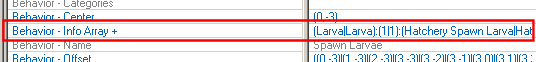
To set the number of larva a Hatchery will spawn, go to Requirements in the data editor and find the "Hatchery Spawn Larva" requirement. Modify the "Requirements" field. Larva continue to spawn until this requirement is no longer met.
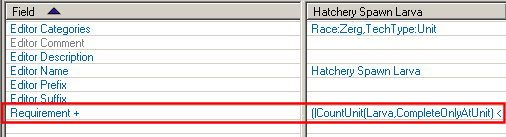
Limit
By default Hatcheries are limited to 19 larva. If more larva than this spawn they will die.
To set the maximum number of larva each hatchery is allowed to have, find "Hatchery - Spawn Larvae" under "Behaviors" and modify the "Limit" field.
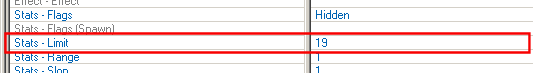
If you increase the limit beyond 19 you will also need to add offsets in order to allow more larva to spawn.
Each larva will spawn at one of the offsets. The number of offsets should be at least as high as the limit you set. Click the green button to add more offsets.
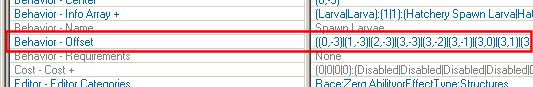
Spawn Rate
The spawn rate is also part of the behavior. To set it, open the "Info Array" field and modify the "Delay" value.