Terraining for Dummies
| Author: Mozared (sc2mapster.com) | Tags: beginner terrain | |
| Source: http://forums.sc2mapster.com/resour... | Added 13 years ago |
Introduction
Greetings everyone! My name is Mozared and I was asked by payne007 to participate in his terraining thread over at the StarEdit Network (SEN). In response, I told him I'd do a general tutorial on terraining as a whole. One aimed at the people who open a map, stare at the empty patch of sand and ask themselves "Great, now what should I do to make this cool?". This is going to be a paradoxically detailed explanation of the general idea of terraining.
For some of my work, you can currently look here (or here for some of my older Warcraft 3 stuff), and you'll see more of my work popping up as the beta plays out and Starcraft 2 is actually released.
Before I start off, let me note three things;
- You're always welcome to send me a PM if you have questions, comments or have anything to say.
- If you end up liking my tutorial and want to show gratitude, then post me your terrain creations. There is nothing more rewarding for me than to look at a terrain someone has made and being able to go "I helped that guy creating this".
- The process of terraining I am going to describe up next is by no means 'law'. It is the way I do things, but if you have your own way of creating order and keeping track of things - as long as it works, that's fine too. Nobody who doesn't follow my 'line of work' is 'wrong' or such.
With that in mind, let's get started with...
Layer 0.5: Understanding the Wheel
The other kind of storming: pre-initial brainstorming
Before you actually touch that brush tool, there are a lot of things to consider. First of all, if you haven't already done so, you need to determine what map you are going to make. Is it going to be a melee map? In that case, your terrain needs to be balanced from the get-go. Are you going for an AoS-style map? You'll need balance as well, but it isn't as dominant as in melee maps. Are you making a story/campaign map? Balance isn't as much of an issue here, as the player will be fighting the AI and most of the balance will be done in the data and trigger editors. The easiest pick here, if you're a new galaxy editor who wants to get into terraining, is to make a terrain showcase first. That way you can ignore all forms of 'balance' and can basically place stuff wherever you want without causing imbalances.
First of all, decide what map you're going with. If this is your first time doing any sort of terraining, I recommend going for a showcase to give yourself an easy time. Note that if you are doing a map that requires any sort of balance, it might be a good idea to draw the map first. On your mobile phone, a piece of paper, paint, photoshop - whatever floats your boat. As long as you have a bit of a 'minimap' you can glance back at reminding you where Base A is located and where exactly that creep area was again. For a showcase, this isn't as important.
Your Toolcase
One more boring thing to mention before we get to work: your toolcase. I will not explain every single function the terrain brush has as that should point itself out, but I will touch on a couple of smaller things you need to know.
- Textures: First of all, under the texture palette, you will mostly be using the 'add texture' function. Note that you can shape the brush in an endless amount of different ways, but in most cases the standard brush you get will be fine. If you want or need to mix up textures a bit, then your best bet will generally be to fill up the area with the 'dominant' texture, and then use the 'noise' brush to paint a different texture 'over' it. As you'll make more and more terrains, you'll get a better feeling for when to use the sliders yourself - don't worry about that just yet. The same thing goes for the Smudge & Blur Textures - you'll only use those in extreme cases to get very very specific effects. Don't worry about this just yet.
- Textures 2: One additional note here - sometimes, because of the way the cliff pathing works with the texture brush, you'll find yourself being unable to texture the side of specific cliffs. If you run into this problem, use the 'replace texture' function, and replace the dirt on the cliff edge with whatever texture you want. This function ignores the normal pathing requirements and allows you to circumvent this odd cliff-texturing problem.
- Height & Water: Height and Water in the Galaxy Editor work in a way that might seem strange at first - you have to place the water down at a specific height, and it will start showing up when you use the 'lower' button under height to lower the terrain under the water. When the 'Add Water' button is pushed, a huge button saying 'edit water' will also pop up on the side of your screen, allowing you to change about a gazillion features your water has. Most of these are never used, but 'height' is the one you'll have to fiddle with to get a working river and the pie-charts you see when you scroll down allow you to change the direction the water flows in, which can also be helpful in some situations (you don't want rivers to flow upstream, into your waterfalls).
- Cliffs: Just one thing I want to say here: If you're looking to combine man-made and natural cliffs, click Tools > Brush > Allow Cliff Merging, or just press Shift+I. Don't fret if your cliff merge looks dreadful, there are doodad-pillars made just for the purpose of hiding these areas.
- Doodads: What you need to know here is mostly the hotkeys. Control+Left Click makes a doodad face the direction you clicked. The + key on your numpad makes a doodad larger while the - key makes it smaller. Another option is to select a doodad by either double clicking it or selecting it and pressing enter, and then manually adjusting the size. Page up raises a doodad while Page down lowers it, and the , and . (or < and >) keys allow you to scroll through variations variations of a doodad (different types of trees, for example). While placing a doodad, hold shift to turn the placing requirements off, allowing you to place the doodad wherever you want. This function will be crucial right from the start, if you want to make any sort of decent terrain. It is also required to place doodads on low (inaccessible) terrain.
With all that handled, we've finally finished the boring stuff, hoozah! Time to move on to the actual terraining.
Layer 1: Stop! Basics-time.
Cliff Blicchard
To start off, the most important basic of pretty much every map is it's cliffs. You'll want to lower the cliffs where you planned your valleys, and raise cliffs where you've planned plateaus or mountains. If you've decided to go with a map that requires balance, then for now, ensure that you mirror the map as good as possible. Make sure that every area you plan to be a 'base' is about the same size, and that the ramps are the same size as well. If you do everything right, you'll end up with a really basic terrain looking similar to this picture that was taken from an AoS-style map I've been working on:
Don't you think textureless maps look totally baller?
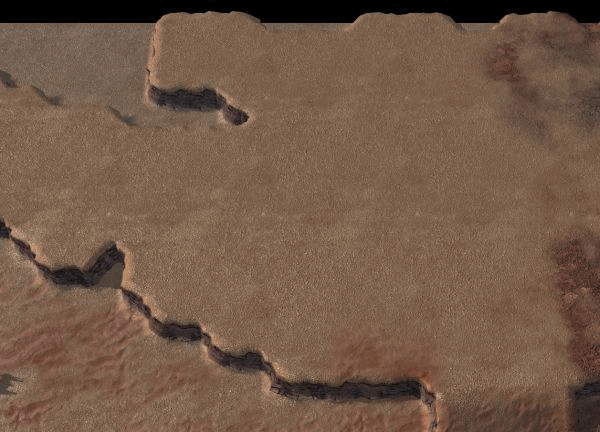
Doowhat? Also, height.
The next step, once the basic terrain has been laid out, is to limit movement in the places where cliffs aren't used. For most maps, this usually means you fill up the area with a jungle, mountainous area, forest or even skycrapers, for urban terrain. For example, the doodad "Rock (Giant)" makes for a great way to make mountains and allows you to 'direct' mountanous areas altogether. Here is another picture from the same map that shows how I used height variation and 'mazing' with the doodads to make an area look mountainous. Note that the 'dead ends' can be used for anything - in this AoS map, they are used to put creeps in, but depending on the type of map you're making, anything can be done with them.
Textureless mountains, even more baller!
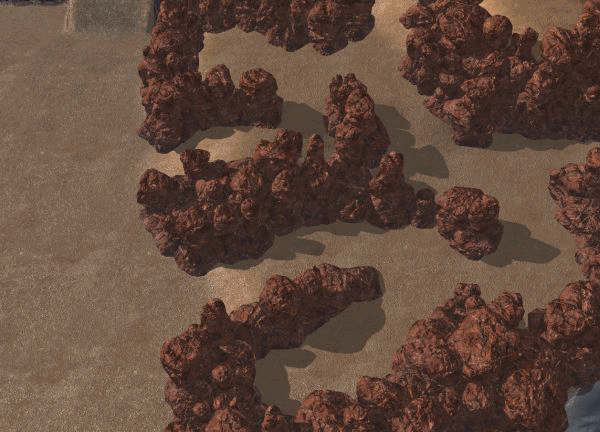
I'd texture your map
The next and last step for this layer, is putting textures on your map. In my case, I used a lot of rocky terrain combined with "Mar Sara Black Rock" and "Mar Sara Dirt Cracked" to make the mountainous area work. In your case, what you should do depends on your map. Make a system for yourself. For example, what I like to do on melee maps on the Bel'shir (Jungle) tileset, is combine all sorts of grass except 'Shrub', and save the shrub to make a 'line' underneath the mineral line. There is no logic to why this works, but as long as it looks nice, you've hit bullseye.
IN THE MOUNTAINS!
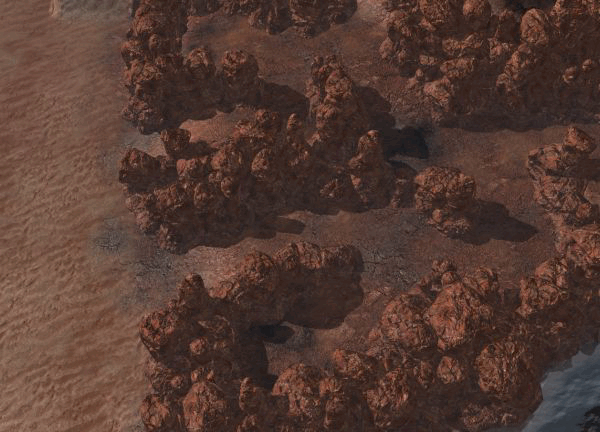
With the drawing all set, it's time to put in the colours. Lets move on to...
Layer 2: Adding colour.
This Layer is by far the shortest to describe, but I can guarantee you that this is where you'll spend most of your time in, on an average map. It requires you to go over your entire map, and basically pretty everything up. Add some smaller rocks near mountainous areas, ensure trees in a forest are difference sizes (if you're trying to make your map absolutely perfect), turn plants in desert areas into the direction of water (note that this doesn't work with normal physics; trees generally grow near water but towards the sun - it just still looks nice), add a couple of random rocks to tighten pathways... anything that fills up the terrain, but fits, really. For my terrain, this translated into adding additional rocks, fiddling with the textures some more, creating dunes in the 'desert' to the west of my mountains, and adding some lone cacti.
No lame joke here =(

If you're doing pathways or large open areas, make sure you have what I like to called "focal points" for your terrain. If your jungle looks the same all over the place, it generally gets boring. Add an oasis-like puddle of water. A big rock surrounded by moss. A vine-clad aeon-old temple wall. Whatever you do, make sure you draw the attention of the player to one specific point, and surround it with a jungle that 'looks the same everywhere'.
Layer 3: A little bit of pink heeeeere ...
The third layer is generally where your creativity comes out best. I want you to go to the map you're working on right now, and zoom so far in that you're basically looking at your map from a first-person point of view. Now, you're going to find additions to make. A loose brick here (in a city), plants for natural areas, vines hanging from cliffs, and all that good stuff, like my favourite Starcraft commentator usually says. For my mountainous area, that translated into this.
I swear, I didn't steal it from 1K Needles!
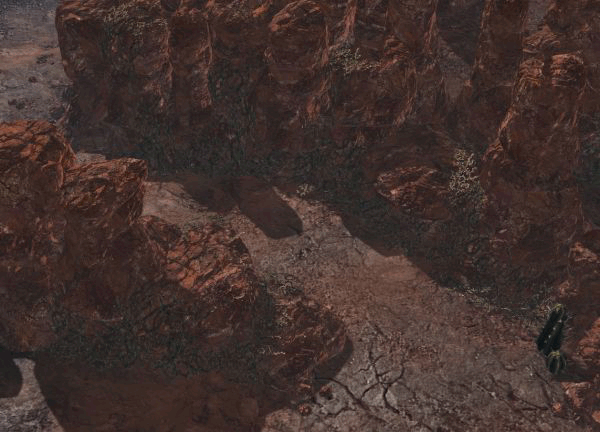
A *lot* of stuff in this layer can be done with the doodads we already have, and you can get yourself even more options by grabbing normal doodads and making them smaller. Note that you can get extremely creative here, and (definitely for terrain showcases) can use all sorts of small/large doodads to build other stuff. A plank is not just a plank if you can turn twenty of them into a rope ladder. Go loose.
Layer 3,5: YOU SHALL NOT PASS!
This 'layer' really just means the finalization of the terrain part of your map. For non-showcase maps, you'll generally want your terrain to be walkable. Which is what we use the pathing tool for. Make use of W and shift+D to turn water and doodads on and off, and use the "no ground" function to remove pathing from rivers and mountainous areas not created with cliffs. Note that a lot of doodads (namely the "Rock (Giant)" one) do not have an innate pathing layer, which is why you manually need to paint the pathing underneath them.
For areas you really can't get right with pathing, there is the 'pathing blocker' doodad, though you'll generally just want to save this for use with triggers (you place them in an area that's supposed to be inaccessible at the start, then remove them with triggers to make the area accessible later on). There is also a no-flight zone option, which you'll want to use at places with high mountains. Unless of course, you want your flying units to fly through the mountains.
Extroduction
And that brings me to the end of my little tutorial. You now have a map with a perfectly fine good looking and completely walkable terrain. Time to send it on to that nerd-guy in your team who does this weird thing called 'script writing', or something. Artistic value - check! I hope I helped you along, and I hope the first bit of my tutorial wasn't too tiresome and boring to read.
Thanks for reading, and cheerio!
See also:
Terraining Tips
