| Author: ProzaicMuze (sc2mapster.com) | Tags: intermediate data | |
| Source: http://forums.sc2mapster.com/resour... | Added 13 years ago |
First things first, I expect that if you're reading this, you're clueless when it comes to beams. Why? Because you saw beginner and came to this tutorial. That being said, my job is to help you no longer be clueless and show off your awesome beam weapons and abilities in your future maps :D This will also help to prepare you for my more advanced beam tutorial.
Example map: (link)The Basics
Beams are nothing more than models. They can't do anything on their own and unlike missiles they aren't a physical unit that travels from point A to B. In order to get a Beam to do anything you must rely on actors and effects. Thus every proper Beam is made up of the following parts:
- Models
- Actors (Control everything from size to location to whether or not your beam will crash the game)
- Effects (This is how you shoot at units and do damage)
We will be spending all of our time in these 3 tabs. If you have to go to another tab for any reason other than to make a turret, weapon or unit, you're in the wrong place. This is going to be all about the simple mechanics behind how beams work.
Goals
No introductory learning tool is complete without laying out goals. So we're going to make 3 of them:
- A Unit that fires a beam weapon
- A Vehicle that fires a beam that shoots 2 additional beams in a burst
- A Non-Combat Structure that fires a beam that bounces twice
Let's get started!
Testing My Map
Before you create the beams it's important that you see what it is they do in game. Look at the terrain before you Test Document (Ctrl + F9). In the middle are the two units that shoot beams and in the NE corner is the tower that shoots lightning. All the other zerg units are stock. Now test the document. It's going to say it's tied (I ignore triggers in example maps) so click "Return to game."
Start by attack-moving all the Lancers (Marines) into the SW corner. Pew pew pew! Lots of dead zerg by colossi beams.
Now attack-move all the Ionic Splitters (Hellions) into the SE corner. Notice that it shoots a green void ray beam (instead of blue) that forks. This is done using Actor Events. If you pay close attention, you'll also notice that the forks will almost always hit the Ultralisks. This is done using Target Sorts
Now take both groups and attack-move into the NW corner. Again, notice that Ionic Splits will hit their target and then fork to the Ultralisks until they are almost dead.
Lastly, take everything and attack-move into the NE corner. Uh oh, massive lightning tower! If you've played any TD maps prior to this, you might notice that the lightning beams aren't coming from the very top. Instead they're coming from the rod slightly below that. It looks more realistic. This is done using Site Operations. Also, the beams are brighter/thicker than they normally would be (you might not notice this if you haven't seen them as they normally are). That's more Actor Events.
Everything you see was done with Models, Actors and Events.
The Lancer
Make sure your Data Editor (F7) is open and ready to go. You can either open the Previewer (Ctrl + Shift + V) to select the beams you want or you can use the sames ones I did. If you choose your own beams it will be up to you to swap them in where I place my beams and match their animations when we go into Actor Events. I will give reminders along the way to help those who want to do this.
Effects Tab
Open with Data Type menu if needed
We've only got one effect to make: damage. Click on the effects tab. The effects will show up on the upper left box, it's links (objects that are tied to it) will show up in the bottom left box and the entire right hand area is the data editing field. Make sure all 5 buttons (ignore the 6th on the other side of the divider) left of the search bar are pressed. This will allow you to follow my "short hand."
- Create a new effect (upper left box) named Lancer (Damage) with Effect Type: Damage
- set (right side) AI - AI Notify Flags to Hurt Enemy
- set Combat - Amount to 20
- set Effect - Flags to Notificatin
- set Effect - Kind to Ranged
- set Effect - Response Flags to Acquire, Flee
AI Notify Flags, Flags and Response Flags are VERY important to apply to every damage effect you make. If you don't, the AI won't know what to do when attacked by them which will prevent units you attack from returning fire if your units aren't within their proximity auto-acquire range. In my more advanced tutorials I won't include these as I expect experienced mappers to know this and apply it on their own as needed. Additionally it can help to NOT have units return fire if you need them to hold still long enough to see what happens visually. Keep this in mind when testing abilities. The rest of this tutorial will have these included to help you get acquainted with these fields, however.
Models Tab
Open with Data Type menu if needed
- Create a new model named Lancer Beam with Model Type: Generic
- set Model to ColossusBeam.m3
Actors Tab
Open with Data Type menu if needed
- Create a new actor named Lancer Beam with Actor Type: Beam (Simple) and Based On: BeamSimpleAnimationStyleOneShot (Unknown)
- set Model to Lancer Beam
- set Art - Scale to (0.5, 0.5, 0.5)
- open Event - Events + and create the following events:
- Actor Creation
- Animation Play: (Name: Beam1; Animation Properties: Death; Flags: [empty]; Blend In: -1.0; Blend Out: -1.0; Time Variant 1.0; Time Type: Duration)
- Animation Done
- AnimName: Beam1 (Custom)
- Destroy
- Actor Creation
If you are using a different model, make sure you set Animation Properties to whichever animation actually shows up such as Birth or Stand. Some models don't have more than one animation. For example most impact models just have a Death animation.
- Create a new actor named Lancer Beam Attack with Actor Type: Action and Based On: GenericAttack
- set Art - Beam to Lancer Beam
- open Combat - Launch Assets + and change sound to Colossus_AttackLaunch
- open Event - Events + and create the following event:
- Effect - Lancer (Damage) - Start
- Create
- Effect - Lancer (Damage) - Start
- open Target - Impact Map + and select the 1st row and set sound to Colossus_AttackImpact
Now your beam will show up every attack and make the proper sounds.
Units Tab
Open with Data Type menu if needed
Duplicate Marine and check the following boxes:
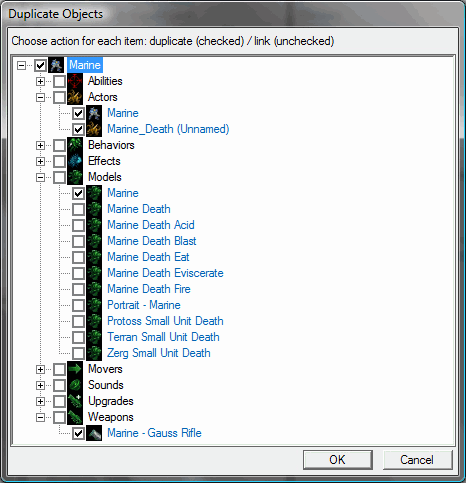
Start by renaming the Marine model Lancer. Go on to rename the actors Lancer and Lancer_Death and the weapon Plasma Lance ("Lancer -" in the Editor Prefix field). Now delete any abilities, command card buttons or behaviors you don't want and decide on your structure stats (HP, armor etc). Finish by renaming the unit Lancer.
Go to the weapon
- set Effect - Effect to Lancer (Damage)
- set Stats - Period to 1.5
- set both Random Delay Maximum and Minimum to 0
- set Stats - Range to 7
- set UI - Damage Display Effect to Lancer (Damage)
- set UI - Icon to btn-upgrade-protoss-extended-thermallance.dds
- set Weapon - Target Filters to exclude[Dead/Hidden/Invulnerable/Missile/Resource(both)/Self/Stasis] and require [Visible]
Now you have a beam weapon :D
The Ionic Splitter
Effects Tab
- Create a new effect named Splitter (Damage2) with Effect Type: Damage
- set AI - AI Notify Flags to Hurt Enemy
- set Combat - Amount to 30
- set Effect - Flags to Notificatin
- set Effect - Kind to Ranged
- set Effect - Response Flags to Acquire, Flee
- Create a new effect named Splitter (Search) with Effect Type: Search Area
- set Search - Areas + to (Arc: 360; Effect: Splitter (Damage2); Maximum Count:2 and Radius: 4)
- set Search - Exclude + to Target
- set Search - Search Filters to exclude[Dead/Hidden/Invulnerable/Missile/Resource(both)/Self/Stasis] and require [Visible] and uncheck ally/player
- set Target - Target Sorts + to TSLifeLargestFirst(Unknown)
- Return to Splitter (Damage2)
- set Target - Launch Location + to Splitter (Search) at Target Unit/Point
This will cause the damage to originate from the search allowing your beams to connect from this impact as opposed to your unit. This is VERY important if you want your beams to chain in any capacity.
- Create a new effect named Splitter (Damage) with Effect Type: Damage
- set AI - AI Notify Flags to Hurt Enemy
- set Combat - Amount to 15
- set Effect - Flags to Notificatin
- set Effect - Kind to Ranged
- set Effect - Response Flags to Acquire, Flee
- Create a new effect named Splitter (Set) with Effect Type: Set
- set Effect - Effects to include Splitter (Search) and Splitter (Damage)
- set Effect - Maximum Count to -1
This should allow you to shoot a target and have two more beams shoot from that target to units close to it. If you find that not all of your effects are landing, there is a chance that Effect - Maximum Count<> on the Effect - Set<> is set to 1 instead of -1. This field sets the maximum number of effects the set can create at once. Thus -1 is infinity and 1 is only a single effect.
If you want more beams, set a higher Maximum Count<> on the Effect - Search Area.<> The Target Sort will also cause the forking beams to hit beefier targets first. You could even add bonus damage against armored/massive targets if you want the bounces to be extra effective against larger targets.
Models Tab
- Create a new model named Splitter Beam with Model Type: Generic
- set Model to WarpRayMissile.m3
- Create a new model named Splitter Beam 2 with Model Type: Generic
- set Model to SoulHunterBeam3.m3
Actors Tab
- Create a new actor named Splitter Beam with Actor Type: Beam (Simple) and Based On: BeamSimpleAnimationStyleOneShot (Unknown)
- set Model to Splitter Beam
- set Art - Scale to (0.75, 0.75, 0.75)
- open Event - Events + and create the following events:
- Actor Creation
- Animation Play: (Name: Beam1; Animation Properties: Attack, Variation 02; Flags: [empty]; Blend In: -1.0; Blend Out: -1.0; Time Variant 0.75; Time Type: Duration)
- Actor Creation
- Set Tint Color: (255 Red, 255 Green, 128 Blue)
- Animation Done
- AnimName: Beam1 (Custom)
- Destroy
- Actor Creation
This will make your void beams a similar shade of green as their forking beams.
- Create a new actor named Splitter Beam Attack Launch with Actor Type: Action and Based One: GenericAttack
- set Art - Beam to Splitter Beam
- open Combat - Launch Assets + and change sound to VoidRay_WeaponStart
- open Event - Events + and create the following event:
- Effect - Splitter (Damage) - Start
- Create
- Effect - Splitter (Damage) - Start
Notice that I didn't put an impact sound. This is because we're going to attack it to the forking beams instead. This is because you don't want the impact sound to play if the forking beams aren't actually hitting anything. If you want a separate noise for the void beam itself, you can, however, add that. I left it out to avoid sound clutter.
- Create a new actor named Splitter Beam 2 with Actor Type: Beam (Simple) and Based On: BeamSimpleAnimationStyleOneShot (Unknown)
- set Model to Splitter Beam 2
- set Art - Scale to (0.5, 0.5, 0.5)
- open Event - Events + and create the following events:
- Actor Creation
- Animation Play: (Name: Beam2; Animation Properties: Birth; Flags: [empty]; Blend In: -1.0; Blend Out: -1.0; Time Variant 0.8; Time Type: Duration)
- Animation Done
- AnimName: Beam2 (Custom)
- Destroy
- Actor Creation
- Create a new actor named Splitter Beam 2 Attack with Actor Type: Action and Based One: GenericAttack
- set Art - Beam to Splitter Beam 2
- open Event - Events + and create the following event:
- Effect - Splitter (Damage2) - Start
- Create
- Effect - Splitter (Damage2) - Start
- open Target - Impact Map + and select the 1st row and set sound to Stalker_AttackImpact
Units Tab
Duplicate Hellion and check the following boxes:
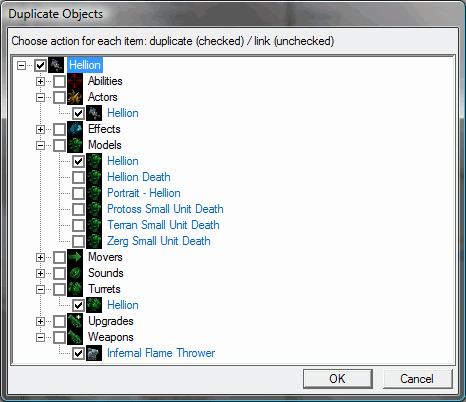
Start by renaming the Hellion model Ionic Splitter. Go on to rename the actor Ionic Spliter, the turret Ionic Splitter and the weapon Ion Cannon ("Ionic Splitter -" in the Editor Prefix field). Now delete any abilities, command card buttons or behaviors you don't want and decide on your structure stats (HP, armor etc). Finish by renaming the unit Ionic Splitter.
Go to the weapon
- set Effect - Effect to Splitter (Set)
- set Stats - Period to 2.0
- set bothRandom Delay Maximum and Minimum to 0
- set Stats - Range to 8
- set UI - Damage Display Effect to Splitter (Damage)
- set UI - Icon to btn-techupgrade-terran-particlecannon.dds
- set Weapon - Target Filters to exclude[Dead/Hidden/Invulnerable/Missile/Resource(both)/Self/Stasis] and require [Visible]
Actors Tab
Because we have a turret, we need to enable it before it will be able to fire properly.
- Create a new actor named Ionic Splitter Turret with Actor Type: Turret
- open Event - Events + and create the following event:
- Turret Enable - Ionic Splitter
- Create
- Turret Enable - Ionic Splitter
- open Event - Events + and create the following event:
Now you have a forking beam weapon :D
The Lightning Tower
Effects Tab
- Create a new effect named Beam Bounce 3 (Damage) with Effect Type: Damage
- set AI - AI Notify Flags to Hurt Enemy
- set Combat - Amount to 30
- set Effect - Flags to Notificatin
- set Effect - Kind to Ranged
- set Effect - Response Flags to Acquire, Flee
- Create a new effect named Beam Bounce 2 (Search) with Effect Type: Search Area
- set Search - Areas + to (Arc: 360; Effect: Beam Bounce 3 (Damage); Maximum Count:1 and Radius: 4)
- set Search - Exclude + to Target
- set Search - Search Filters to exclude[Dead/Hidden/Invulnerable/Missile/Resource(both)/Self/Stasis] and require [Visible] and uncheck ally/player
- set Target - Target Sorts + to TSLifeLargestFirst(Unknown)
- Return to Beam Bounce 3 (Damage)
- set Target - Launch Location + to Beam Bounce 2 (Search) at Target Unit/Point
- Create a new effect named Beam Bounce 2 (Damage) with Effect Type: Damage
- set AI - AI Notify Flags to Hurt Enemy
- set Combat - Amount to 45
- set Effect - Flags to Notificatin
- set Effect - Kind to Ranged
- set Effect - Response Flags to Acquire, Flee
- Create a new effect named Beam Bounce 2 (Set) with Effect Type: Set
- set Effect - Effects to include Beam Bounce 2 (Search) and Beam Bounce 2 (Damage)
- set Effect - Maximum Count to -1
- Create a new effect named Beam Bounce 1 (Search) with *Effect Type: Search Area**
- set Search - Areas + to (Arc: 360; Effect: Bounce Beam 2 (Set); Maximum Count:1 and Radius: 4)
- set Search - Exclude + to Target
- set Search - Search Filters to exclude[Dead/Hidden/Invulnerable/Missile/Resource(both)/Self/Stasis] and require [Visible] and uncheck ally/player
- set Target - Target Sorts + to TSLifeLargestFirst(Unknown)
- Return to Beam Bounce 2 (Damage)
- set Target - Launch Location + to Beam Bounce 1 (Search) at Target Unit/Point
- Create a new effect named Beam Bounce 1 (Damage) with Effect Type: Damage
- set AI - AI Notify Flags to Hurt Enemy
- set Combat - Amount* to 60
- set Effect - Flags to Notificatin
- set Effect - Kind to Ranged
- set Effect - Response Flags to Acquire, Flee
- Create a new effect named Beam Bounce 1 (Set) with Effect Type: Set
- set Effect - Effects to include Beam Bounce 1 (Search) and Beam Bounce 1 (Damage)
- set Effect - Maximum Count to -1
It might not make complete sense working backwards, but this is how the series works:
Weapon Fires > Set 1 [Search 1 + Damage 1] > Search 1 Impact: Set 2 [Search 2 + Damage 2 (Launches from Search 1)] > Search Impact 2: Damage 3 (Launches from Search 2)
Following this pattern you can make the chain as long as you want :)
Models Tab
- Create a new model named Bounce Beam with Model Type: Generic
- set Model to ArchonBeamSuper.m3
Actors Tab
- Create a new actor named SOpLowerBy1p25 with Actor Type: Site Operation (Local Offset)
- set Actor - Local Offset to (0.0, 0.0, -1.25)
This actor is what is going to allow us to adjust where the beam chain shoots from on our structure.
- Create a new actor named Bounce Beam 1 with Actor Type: Beam (Simple) and Based On: BeamSimpleAnimationStyleOneShot (Unknown)
- set Model to Bounce Beam
- open Event - Events + and create the following events:
- Actor Creation
- Animation Play: (Name: Beam1; Animation Properties: Birth; Flags: [empty]; Blend In: -1.0; Blend Out: -1.0; Time Variant 2.0; Time Type: Duration)
- Actor Creation
- Set Tint Color: (255 Red, 255 Green, 255 Blue); HDR Multiplier: 3
- Animation Done
- AnimName: Beam1 (Custom)
- Destroy
- Actor Creation
- set set Hosting - Host Launch Site Ops + to SOpLowerBy1p25
- Create a new actor named Bounce Beam 1 Attack Launch with Actor Type: Action and Based One: GenericAttack
- set Art - Beam to Bounce Beam 1
- open Combat - Launch Assets + and change sound to Archon_AttackLaunch
- open Event - Events + and create the following event:
- Effect - Beam Bounce 1 (Damage) - Start
- Create
- Effect - Beam Bounce 1 (Damage) - Start
- open Target - Impact Map + and select the 1st row and set sound to Stalker_AttackImpact
- Create a new actor named Bounce Beam 2 with Actor Type: Beam (Simple) and Based On: BeamSimpleAnimationStyleOneShot (Unknown)
- set Model to Bounce Beam
- set Art - Scale to (0.75, 0.75, 0.75)
- open Event - Events + and create the following events:
- Actor Creation
- Animation Play: (Name: Beam2; Animation Properties: Birth; Flags: [empty]; Blend In: -1.0; Blend Out: -1.0; Time Variant 1.95; Time Type: Duration)
- Actor Creation
- Set Tint Color: (255 Red, 255 Green, 255 Blue); HDR Multiplier: 3
- Animation Done
- AnimName: Beam2 (Custom)
- Destroy
- Actor Creation
- Create a new actor named Bounce Beam 2 Attack with Actor Type: Action and Based One: GenericAttack
- set Art - Beam to Bounce Beam 2
- open Event - Events + and create the following event:
- Effect - Beam Bounce 2 (Damage) - Start
- Create
- Effect - Beam Bounce 2 (Damage) - Start
- Create a new actor named Bounce Beam 3 with Actor Type: Beam (Simple) and Based On: BeamSimpleAnimationStyleOneShot (Unknown)
- set Model to Bounce Beam
- set Art - Scale to (0.5, 0.5, 0.5)
- open Event - Events + and create the following events:
- Actor Creation
- Animation Play: (Name: Beam3; Animation Properties: Birth; Flags: [empty]; Blend In: -1.0; Blend Out: -1.0; Time Variant 1.6; Time Type: Duration)
- Actor Creation
- Set Tint Color: (255 Red, 255 Green, 255 Blue); HDR Multiplier: 3
- Animation Done
- AnimName: Beam3 (Custom)
- Destroy
- Actor Creation
- Create a new actor named Bounce Beam 3 Attack with Actor Type: Action and Based One: GenericAttack
- set Art - Beam to Bounce Beam 3
- open Event - Events + and create the following event:
- Effect - Beam Bounce 3 (Damage) - Start
- Create
- Effect - Beam Bounce 3 (Damage) - Start
Units Tab
Duplicate Sensor Tower and check the following boxes:
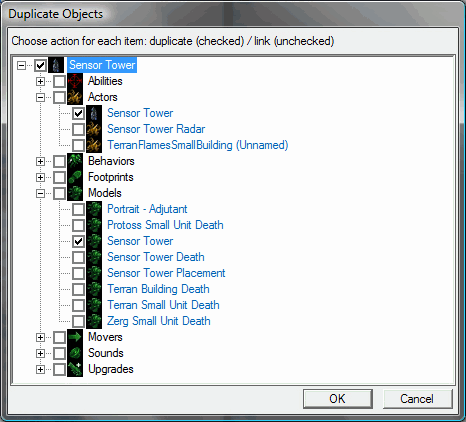
Start by renaming the Sensor Tower model Lightning Tower. Go on to rename the actor Lightning Tower. This structure doesn't have a weapon so you'll have to add one. Hop over to the Weapons Tab and make a new weapon named Energy Coil using the default settings. Add "Lightning Tower -" in the Editor - Editor Prefix field. Now return to the unit to delete any abilities, command card buttons or behaviors you don't want and decide on your structure stats (HP, armor etc). Finish by renaming the unit Lightning Tower and adding a new weapon to Combat - Weapons + using the Ionic Splitter turret and your newly created weapon.
Go to the weapon
- set Effect - Effect to Beam Bounce 1 (Set)
- set Stats - Period to 3.0
- set bothRandom Delay Maximum and Minimum to 0
- set Stats - Range to 10
- set UI - Damage Display Effect to Beam Bounce 1 (Damage)
- set UI - Icon to btn-ability-terran-protoss-psistorm.dds
- set Weapon - Target Filters to exclude[Dead/Hidden/Invulnerable/Missile/Resource(both)/Self/Stasis] and require [Visible]
Now you have a beam chain weapon.
Feel free to use the attached Test Map or contact me via forum post, PM or IRC (#SC2Mapster on chat.freenode.net:6667) if you encounter problems. Keep in mind that I'm a busy person so I may not reply right away, but I'll do my best to answer all questions/concerns that I am aware of :)
